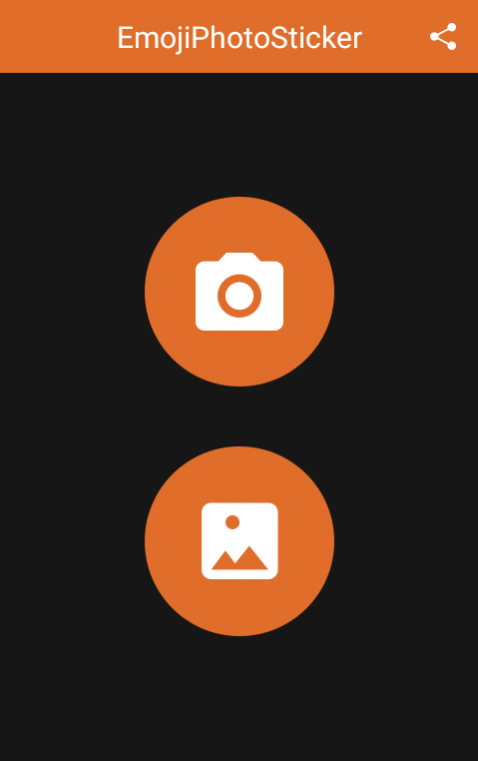Square Emoji Photo Editor 2.2
Free Version
Publisher Description
Do you like emoji? Are you crazy for emoji? Are you looking for a quite easy and free to add emoji to your photo that you can share on Instagram? Square Emoji Photo Editor is born to fulfill your need about to share square photo with stick emoticons & text & also provide pokemon go emojis.
Square Emoji Photo Editor is an image editor app for create square image that express emoticons with photo. This app provide you a editor to make square image to instance share on Instagram & other apps that supports only square images/photos.
Using Square Emoji Photo Editor you can create great funny emoji face and smillies on photos. You can also add text for fun.
This app gives you a faster, free,simple & easy way to fun with emoji stickers & Text , you can also make unique photo fun with texting on it with slogan.
HOW TO USE?
This app is too simple so, don't need any instruction to use. Its very handy.
1.Just choose photo/capture photo
2.Add emoji sticker adjust,zoom,
3.Add text, choose font & color
Enjoy with your exported photo & easy share it with social apps.
KEY FEATURE:
- 150+ emoji expression free to use
- Adjust sticker position and size with your finger
- Add text on your photo to add slogan
- Set font face/font family to text
- Set color to text with attractive color picker
- Share your photo to social networks
- Stick your photo with Emoji, smileys and meme sticker for fun.
- Move and zoom Emoji, smileys and meme sticker with your finger
- Use text color with different types of fount.
- Delete Image using long press.
Emoji Photo sticker is a fun and powerful photo editor free that lets you quickly crop,edit, and fine-tune any picture.
FOLLOW US:
Join our Facebook : https://www.facebook.com/Square-Emoji-Photo-Sticker-982249091844342
ENJOY UNLIMITED FUN with Square Emoji Photo Editor…Thanks For Downloading
About Square Emoji Photo Editor
Square Emoji Photo Editor is a free app for Android published in the Food & Drink list of apps, part of Home & Hobby.
The company that develops Square Emoji Photo Editor is Certitude LLC. The latest version released by its developer is 2.2.
To install Square Emoji Photo Editor on your Android device, just click the green Continue To App button above to start the installation process. The app is listed on our website since 2017-03-17 and was downloaded 4 times. We have already checked if the download link is safe, however for your own protection we recommend that you scan the downloaded app with your antivirus. Your antivirus may detect the Square Emoji Photo Editor as malware as malware if the download link to com.emojiphotosticker is broken.
How to install Square Emoji Photo Editor on your Android device:
- Click on the Continue To App button on our website. This will redirect you to Google Play.
- Once the Square Emoji Photo Editor is shown in the Google Play listing of your Android device, you can start its download and installation. Tap on the Install button located below the search bar and to the right of the app icon.
- A pop-up window with the permissions required by Square Emoji Photo Editor will be shown. Click on Accept to continue the process.
- Square Emoji Photo Editor will be downloaded onto your device, displaying a progress. Once the download completes, the installation will start and you'll get a notification after the installation is finished.